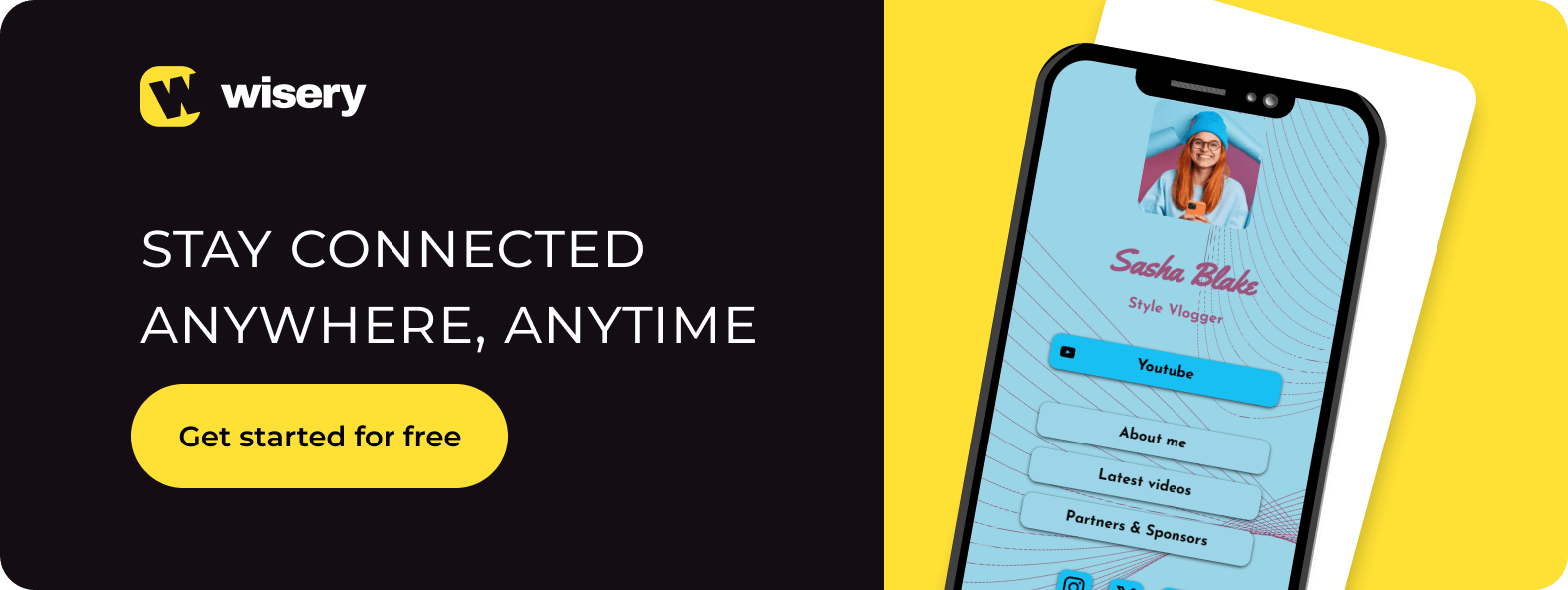How to Add a Link to Your TikTok Bio: Everything You Need to Know
Your TikTok bio is the first impression visitors get when they check out your profile.
It’s not just a space to introduce yourself but a powerful opportunity to drive traffic to your website, capture leads, and promote your business. By learning how to add a link to a TikTok bio, you can leverage this feature to boost your online presence and engage your TikTok followers more effectively.
Contents:
- What is a TikTok Bio Link?
- How to Put a Link in Your TikTok Bio
- Creating a Compelling Link in Bio Landing Page
- Tips for Maximizing Your TikTok Link in Bio
- Why Adding a Clickable Link to Your TikTok Bio Matters
- FAQs
What is a TikTok Bio Link?
A TikTok bio link is a clickable link you can add to your TikTok account. This link can direct visitors to a landing page, website, or any other online destination you choose. You can also consider using link in bio tools that can help you create customized landing pages that house multiple links, making it easier to showcase all your important content in one place. Utilizing this feature allows you to provide more information about yourself, promote exclusive content, and drive traffic to your other social media platforms or business sites.
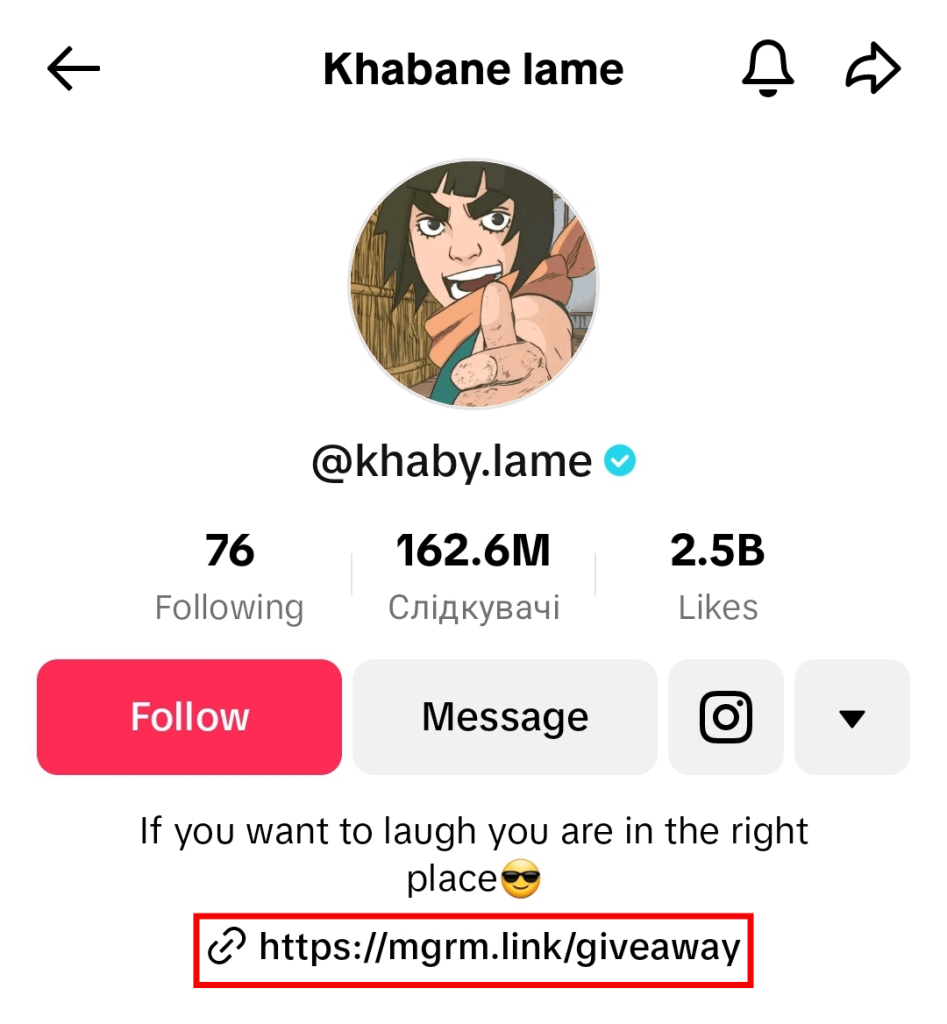
Benefits of Adding a Link to Your TikTok Bio
Adding a link to your TikTok bio offers numerous benefits:
-
- Drive Traffic: Directly funnel TikTok followers to your website, blog posts, or product pages. By driving traffic from TikTok to your website, you open up opportunities for further engagement, conversions, and sales. This traffic boost can be particularly valuable if you have a blog, an e-commerce store, or any other online platform that benefits from increased visitor numbers.
-
- Capture Leads: Use your website link to capture leads by directing traffic to signup forms, contact forms, or exclusive content pages. This is a crucial strategy for building a list of potential customers who are interested in your products or services. Lead capture forms can include fields for email addresses, names, and other contact information, which you can then use for targeted marketing campaigns.
-
- Establish Your Brand: Create a cohesive online presence across social media platforms by centralizing your branding. A strong, consistent brand image helps to build trust and recognition among your audience. By linking to a comprehensive landing page, you ensure that visitors get a complete picture of your brand, enhancing their experience and reinforcing your brand identity.
-
- Make Sales: Promote your online store and special offers to convert followers into customers.
Directing traffic to specific product pages or promotional offers can increase your sales and overall revenue. You can highlight new arrivals, discounts, or limited-time offers to entice your followers to make a purchase.
- Make Sales: Promote your online store and special offers to convert followers into customers.
-
- Grow Your Audience: Showcase your other social media profiles to increase your overall reach. By directing TikTok followers to your Instagram, YouTube, Twitter, or Facebook profiles, you can grow your audience across multiple platforms. This not only increases your overall reach but also ensures that your followers can engage with your content in different ways.
- Grow Your Audience: Showcase your other social media profiles to increase your overall reach. By directing TikTok followers to your Instagram, YouTube, Twitter, or Facebook profiles, you can grow your audience across multiple platforms. This not only increases your overall reach but also ensures that your followers can engage with your content in different ways.
How to Put a Link in Your TikTok Bio
Here are the essential steps on how to add a clickable link to your TikTok bio is straightforward. Here’s a step-by-step guide:
1. Switch to a Business Account: Go to your TikTok profile page from your mobile device, tap the menu icon in the top right corner, navigate to Settings and Privacy, then Account, and select Switch to Business Account. If you currently have a personal account, you will need to switch to a business account to enable the link in bio feature. This switch is essential for businesses, creative teams and content creators looking to maximize their marketing potential on TikTok.
2. Ensure You Have 1000 Followers: You need at least 1000 people to add a clickable link to your bio. If you don’t meet this requirement, focus on growing your TikTok followers first. Engage with your audience by posting high-quality content, participating in trends, and interacting with other users to increase your follower count.
3. Edit Your Profile: Tap the Edit Profile button on your profile page. This will open up various fields that you can edit to personalize your profile.
4. Add Your Website Link: In the Website field, enter the URL you want to share. This is where you will input the link to your landing page, website, or any other online destination you want your followers to visit.
Creating a Compelling Link in Bio Landing Page
To make the most of your TikTok bio link, consider using a customizable link in bio tool like Wisery. Here’s how to set it up:
1. Create a Wisery Account: Sign up on the Wisery website. This is a quick and straightforward process that will enable you to access the tools needed to create a professional-looking landing page.
2. Design Your Landing Page: Add your name, industry, position, website, and social media links. You can include links to other platforms like Instagram, Twitter, YouTube, and Facebook, providing your followers with a comprehensive view of your online presence.
3. Customize Your Page: Use the interactive editor to design your landing page with buttons, links, and other elements. Wisery offers various templates that can be tailored to match your brand’s aesthetics, making it easy to create a visually appealing and functional page. Customize the layout, colors, fonts, and buttons to reflect your brand identity.
4. Add Visual Elements: Upload and edit images like your profile picture, logo, and any other graphics that will enhance your page’s appearance. Visuals play a crucial role in engaging visitors and providing a professional look to your landing page.
5. Save and Share: Once your page is ready, copy the link and add it to your TikTok bio by following the steps mentioned earlier. This link will now direct your TikTok followers to your custom landing page.
Tips for Maximizing Your TikTok Link in Bio
To maximize the impact of your TikTok bio link, follow these best practices:
-
- Use a Clear CTA: Direct your followers with a strong call-to-action that specifies what you want them to do. Whether it’s “Shop Now,” “Learn More,” or “Follow Us,” a clear CTA helps guide your audience’s actions and increases the chances of them clicking your link.
-
- Keep It Short: Make your bio and link concise and easy to read. TikTok bios have a character limit, so ensure your message is succinct and to the point. Use a URL shortening tool if necessary to keep the link clean and uncluttered.
-
- Utilize Emojis: Add visual appeal and draw attention to your link using relevant emojis. Emojis can make your bio more engaging and visually appealing. Use them strategically to highlight key information or direct attention to your link.
-
- Track Performance: Use analytics tools to monitor the performance of your link and make adjustments as needed. Tracking metrics such as clicks, conversions, and bounce rates will help you understand how well your link is performing and identify areas for improvement.
- Track Performance: Use analytics tools to monitor the performance of your link and make adjustments as needed. Tracking metrics such as clicks, conversions, and bounce rates will help you understand how well your link is performing and identify areas for improvement.
Why Adding a Clickable Link to Your TikTok Bio Matters
Adding a clickable link to your TikTok bio can significantly enhance your audience engagement and drive website traffic. Here are some compelling reasons:
-
- Increased Visibility: A clickable link in your TikTok bio increases the chances of visitors discovering your other social media platforms, website, and exclusive content. It acts as a gateway to your broader online presence.
-
- Enhanced Engagement: By directing followers to a landing page, you can provide a more comprehensive experience, keeping them engaged with your brand. A well-designed landing page can offer more information, videos, and links that keep visitors interested.
-
- Potential Customers: Turning followers into prospects and potential customers becomes easier with a direct link to your product page or contact form. This streamlined process can lead to higher conversion rates and sales.
-
- Additional Sales Opportunities: Promote special deals, discounts, and exclusive offers to drive sales directly from your TikTok profile. Use your bio link to highlight time-sensitive promotions or new product launches to incentivize clicks and purchases.
- Additional Sales Opportunities: Promote special deals, discounts, and exclusive offers to drive sales directly from your TikTok profile. Use your bio link to highlight time-sensitive promotions or new product launches to incentivize clicks and purchases.
Learn more about how to add a link to your Instagram bio.
FAQs
Can I add multiple links to my TikTok profile page?
TikTok only allows one clickable link in the bio. However, using a link in bio tool like Wisery, you can create a landing page that includes multiple links. This way, you can direct your followers to a central hub where they can access various resources and offers.
Is Wisery free?
Yes, Wisery offers a free plan with essential features. For more advanced options, you can upgrade to a paid plan. The free version includes basic functionality, which is sufficient for creating an effective link in bio page.
I don’t have a TikTok Business Account. Can I still add a link to my bio?
You need a business account to add a link to your bio. Switching to a business account is easy through the TikTok app settings. If you don’t have 1,000 followers, you may need to register your business with TikTok to gain this feature.
Can I update my link in bio later?
Yes, you can update your link and landing page anytime to keep your content relevant. Wisery allows for easy edits and updates, ensuring your link always directs followers to the most current and pertinent content.
How can I leverage my website link in bio to grow my email list?
Create a landing page with a lead capture form, directing your TikTok followers to enter their email addresses in exchange for exclusive content or offers. Use tools like Wisery to design forms that are easy to fill out and appealing to your audience.
How to add a link to a TikTok bio for free?
You can use tools like Wisery, which offers a free plan, to create a link in bio landing page. This allows you to share a customizable link in your TikTok bio without any cost. Even the free version of Wisery includes enough features to get you started and see tangible results.
How can I make my link in bio more effective?
-
- Use a Clear CTA: Make sure your call-to-action is compelling and clear. Phrases like “Visit Our Store” or “Sign Up for Updates” tell your followers exactly what to expect when they click.
-
- Keep It Short: Ensure your bio and link are concise and easy to understand. Avoid clutter and focus on delivering a straightforward message.
-
- Utilize Emojis: Add relevant emojis to draw attention and make your bio visually appealing. Emojis can break up text and highlight important information.
-
- Track Performance: Monitor your link’s performance using analytics tools to make informed adjustments. Regularly reviewing your analytics can help you optimize your strategies and improve engagement.
- Track Performance: Monitor your link’s performance using analytics tools to make informed adjustments. Regularly reviewing your analytics can help you optimize your strategies and improve engagement.
Creating Your First Link in Bio Page Now!
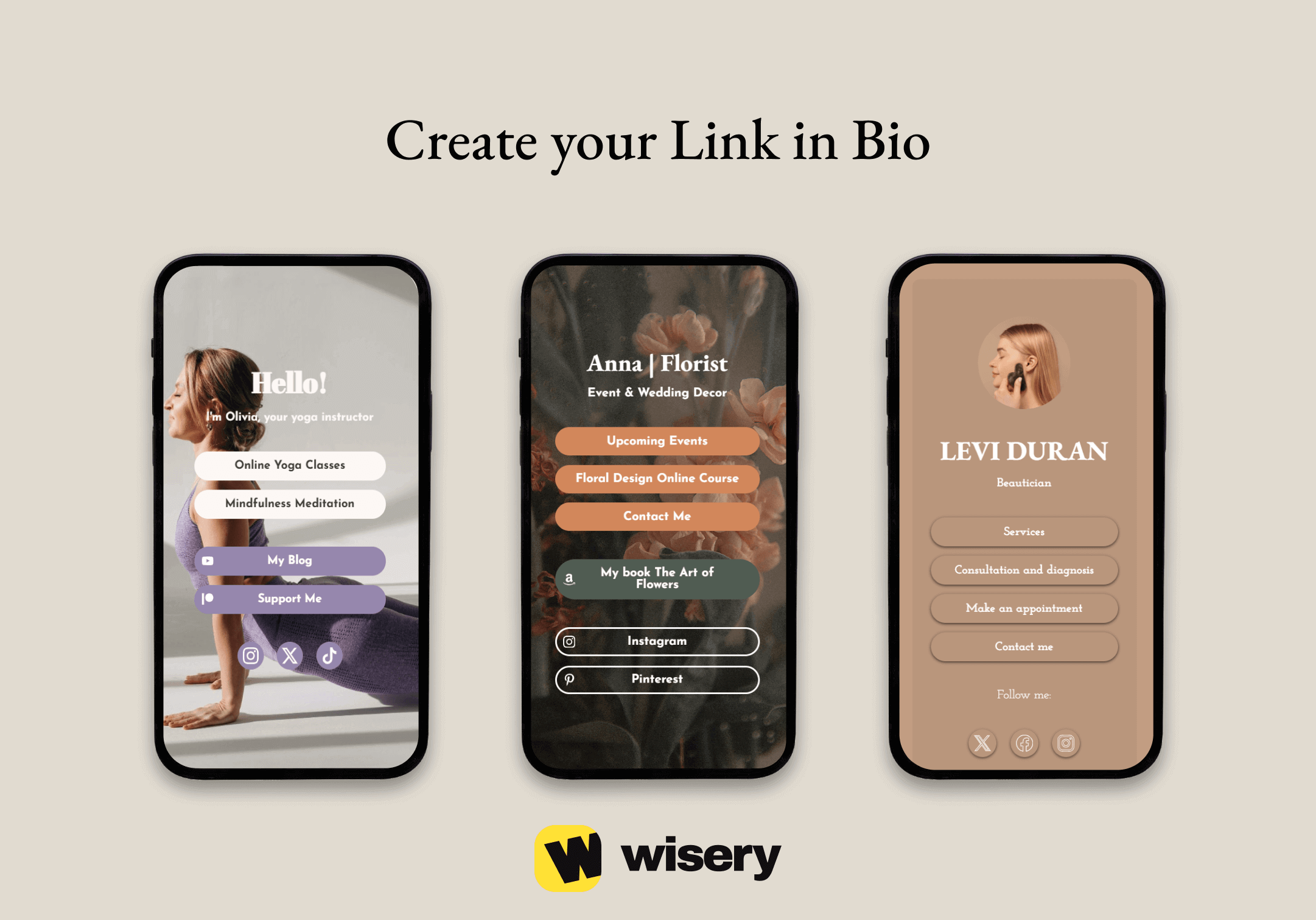
Ready to supercharge your TikTok marketing and turn your bio into a powerful tool for marketing? Start creating your first link in bio page using Wisery now! In just a few minutes, you could set up your own one-link landing page for displaying social media profiles, showcasing your special offers, and driving followers to your website.
Additional Tips for Enhancing Your TikTok Bio
To further enhance your TikTok bio and make it even more effective, consider the following additional tips:
Highlight Your Unique Selling Proposition (USP)
Your TikTok bio should clearly communicate what sets you apart from others. Highlight your unique selling proposition (USP) to attract your target audience. Whether it’s your expertise, exclusive content, or unique products, make sure your USP is front and center in your bio.
Include Keywords
Incorporate relevant keywords into your bio to improve discoverability. Keywords related to your niche or industry can help TikTok’s algorithm understand what your profile is about, increasing the chances of your content being shown to the right audience.
Leverage Hashtags
While TikTok bios have limited space, you can still include a couple of relevant hashtags to boost visibility. Choose hashtags that are popular within your niche and align with your content.
Regularly Update Your Bio
Your bio should evolve with your brand. Regularly update it to reflect new products, services, or campaigns. Keeping your bio fresh and relevant ensures that visitors always get the most current information about you and your offerings.
Use Consistent Branding
Ensure that your TikTok bio and profile picture align with your branding on other social media platforms. Consistent branding helps in creating a recognizable and professional online presence. Use the same colors, fonts, and style across all your profiles. Additionally, consider using a digital business card to strengthen your branding and provide a seamless way for others to access your contact information and key online resources.
How to Use a TikTok Bio Link to Drive Traffic to Specific Campaigns
If you’re running a specific campaign, such as a product launch or a seasonal sale, your TikTok bio link can be a valuable tool to drive traffic to these initiatives. Here’s how you can do it:
1. Create a Dedicated Landing Page: Design a landing page specifically for your campaign. This page should include all relevant information, promotional details, and clear CTAs.
2. Highlight the Campaign in Your Bio: Update your bio to include a brief mention of the campaign, such as “Check out our Summer Sale!” followed by the link.
3. Use TikTok Videos to Promote the Campaign: Create engaging TikTok videos that highlight the campaign and direct viewers to the link in your bio for more information.
4. Monitor and Adjust: Track the performance of your bio link and make adjustments as needed to optimize traffic and conversions.
Leveraging Analytics for Continuous Improvement
Once you’re able to add link in your bio and start driving traffic, it’s essential to continuously monitor and analyze the performance. Here’s how you can leverage analytics for continuous improvement:
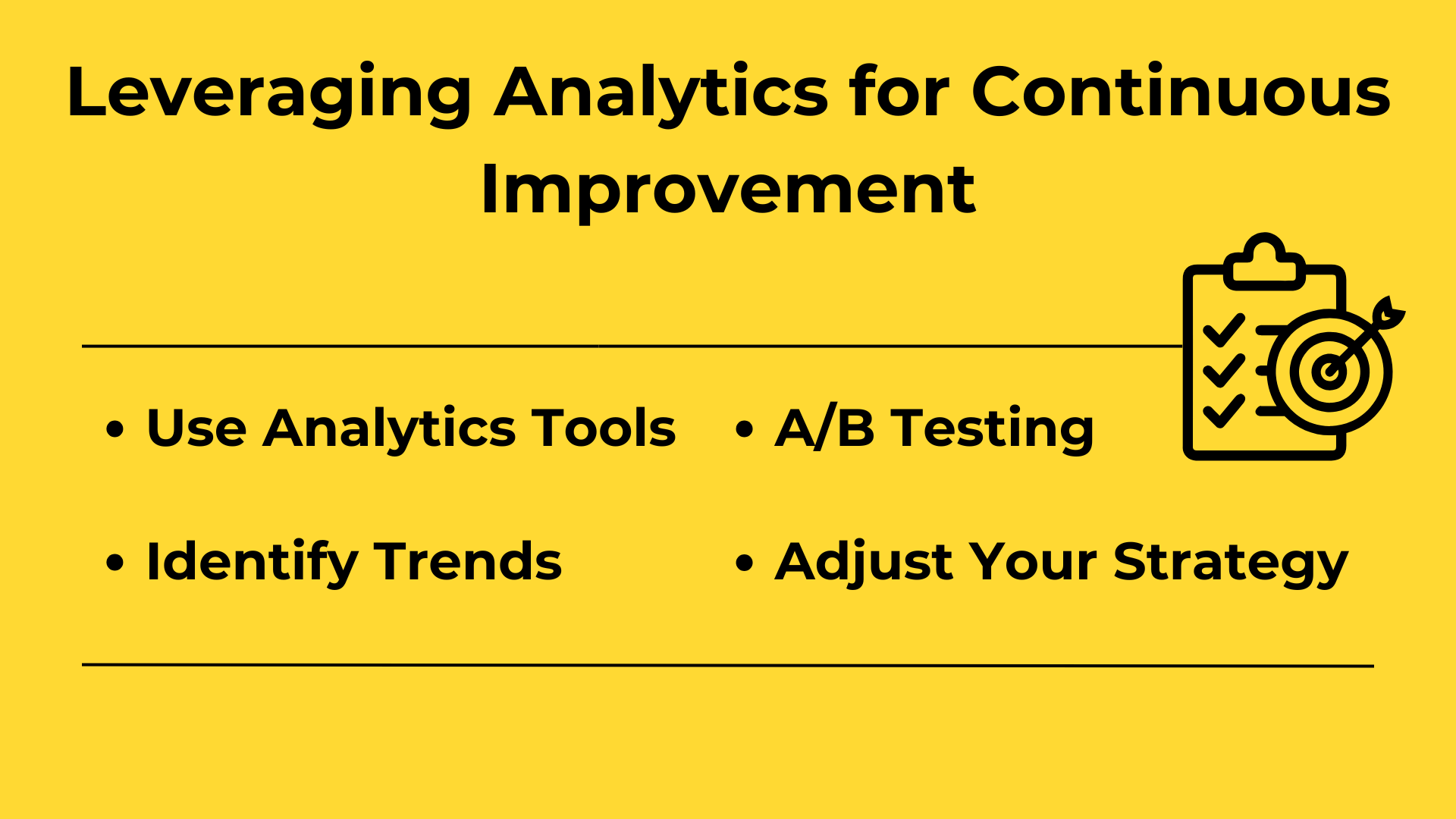
1. Use Analytics Tools: Tools like Google Analytics or the analytics features provided by Wisery can help you track key metrics such as click-through rates, bounce rates, and conversions.
2. Identify Trends: Look for patterns in the data to identify what’s working and what’s not. For example, if you notice a spike in traffic after posting a particular type of content, try to replicate that success with similar posts.
3. A/B Testing: Experiment with different CTAs, landing page designs, and bio descriptions to see what resonates best with your audience. A/B testing can provide valuable insights into what drives the most engagement and conversions.
4. Adjust Your Strategy: Based on the data you collect, adjust your strategy to focus on the tactics that yield the best results. Continuous improvement ensures that you’re always optimizing your efforts for maximum impact.
Conclusion
Adding a link to your TikTok bio is a powerful strategy for enhancing your social media account presence, driving traffic to your website, capturing leads, and promoting your business. By following the steps outlined in this guide and leveraging tools like Wisery, you can create a compelling and effective bio link that engages your TikTok followers, even if it’s 1000 followers, and drives real results.
Ready to take your TikTok marketing to the next level? Start creating your first link in TikTok bio page with Wisery today and watch your TikTok profile transform into a powerful marketing tool.

Viktoria K.
Viktoria is a Marketer at Wisery. When she's not creating engaging content or sharing brand values, you’ll find her reading a good book or chilling with her cats.