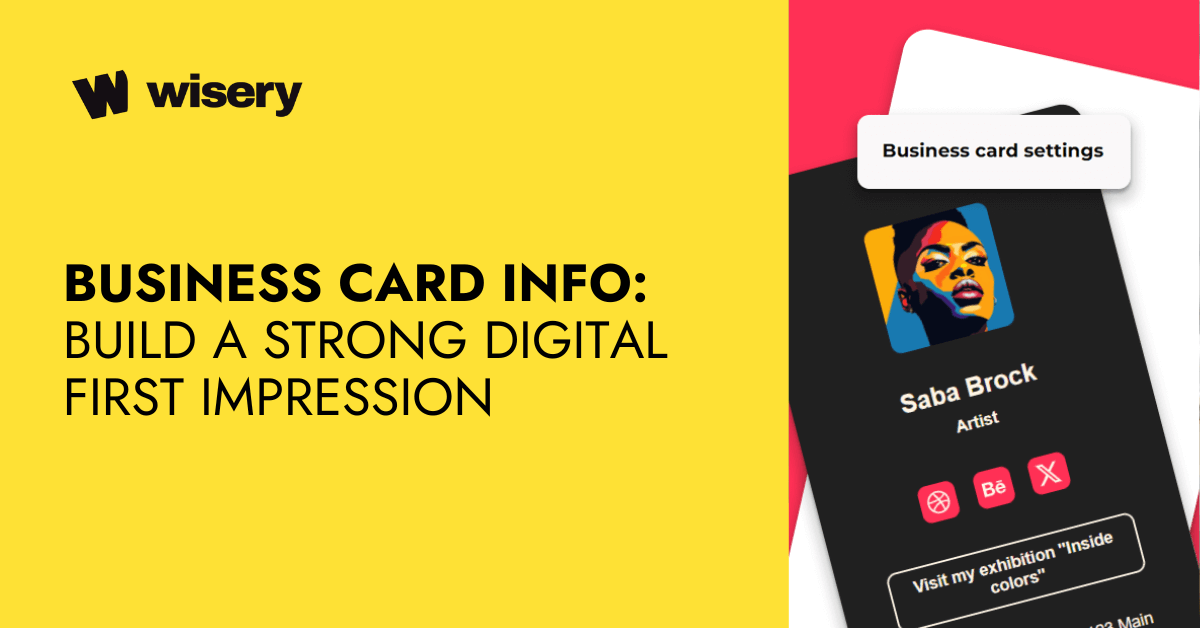
Business Card Info: Build a Strong Digital First Impression
First impressions aren’t just made in person anymore. Sometimes, your business card speaks for you long before you do. And in a world where links matter more than handshakes, getting your business card information right is crucial. But here’s the tricky part: knowing what to put on a business card and in what order isn’t always obvious.
So, if you’ve ever wondered how to build a professional digital card that actually works for you, you are welcome to ask. We’re about to break down everything you need: what to include, how to arrange it, and why the correct visual representation of you can unlock more connections. Let’s dive in.
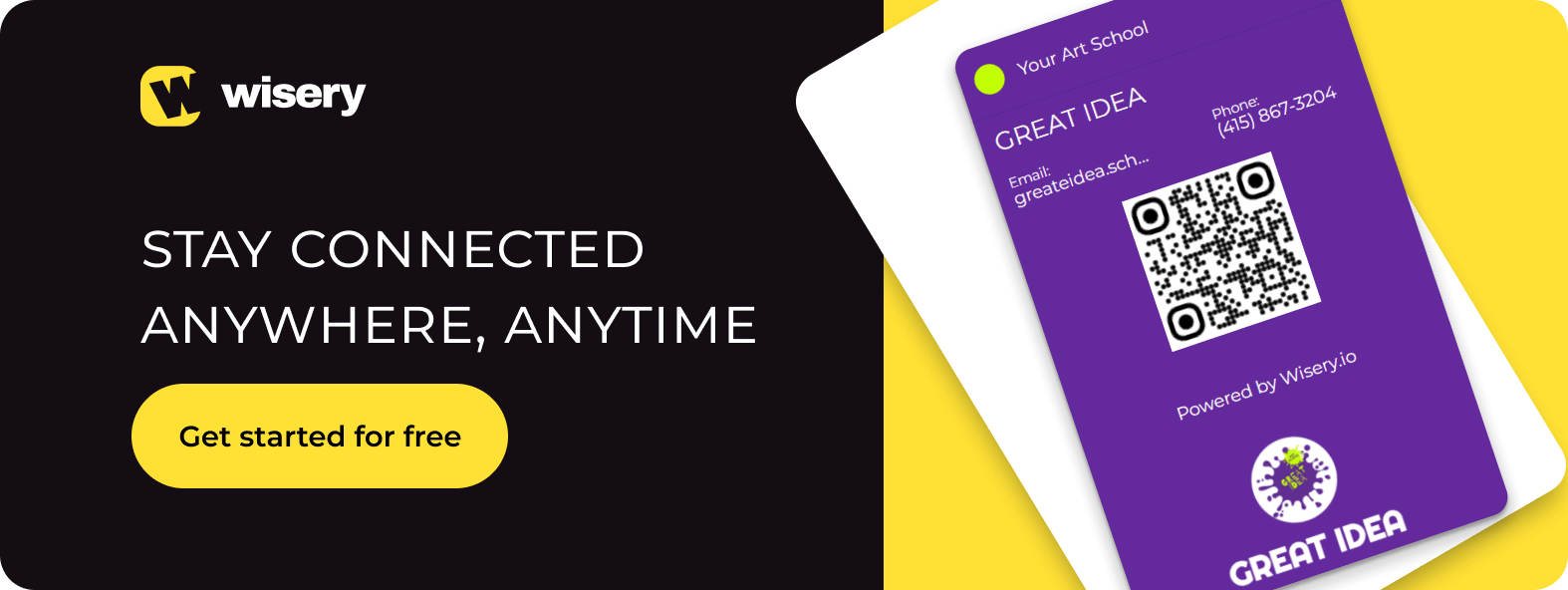
Contents:
- Why Business Cards Still Matter in the Digital Age
- Essential Contact Information for Your Digital Business Card
- Optional but Useful Details
- How Not to Design a Business Card: Common Mistakes to Avoid
- Wisery Business Card Templates: A Smarter Way to Share Your Info
Why Business Cards Still Matter in the Digital Age
Business cards are like denim — they never really go out of style. They just evolve. Sure, the paper stack in your desk drawer may be gathering dust, but that doesn’t mean business cards are extinct. They’ve simply gone digital.

Today, a digital card is your digital networking tool. Instead of handing someone a card at a meeting, you send them a QR code, a link, or a sleek card they can save on their phone. And it still works. Here’s why:
- They create a lasting connection beyond the handshake.
- They’re always accessible — no more digging through drawers.
- They can be shared instantly.
- They sit on your virtual business card
That’s not just modern, that’s powerful. Like vinyl records that became Spotify playlists, cards just upgraded. Just like our clothes evolved from corsets and powdered wigs to hoodies and sneakers, business cards got smarter.
Essential Contact Information for Your Digital Business Card
You might think, “I already know what to add.” That might be true — but consider this your checklist. You never know what you might be forgetting. Let’s walk through some wise essentials for perfect business cards information that also double as your go-to digital marketing tool. How you arrange and present these details in your card layout is as important as the content itself.
This is more than making something pretty — this is about clarity, strategy, and connection.
Full Name and Job Title
Let’s start strong. This is your intro line to the world. Your name and job title aren’t just formalities — they’re two of the most personal, immediate details someone will read.
Be specific. Don’t just say “Marketing Lead” or “Founder.” Be clear. Be human. Think of your card as a digital resume.

What you want to be sure to include is your full name and your chief role in the company. Are you a freelancer? Write what you do. Are you a business owner? Make it known.
Your title adds credibility, and your name adds personality.
Company Name and Logo
Your card isn’t complete without your brand. Whether you’re a solo creator or run a team of 20, you need to include your branding on a business card.
Include your company name, logo, and maybe even a color that reflects your business identity. Colors, fonts, and logos give a silent pitch before people even read your name.
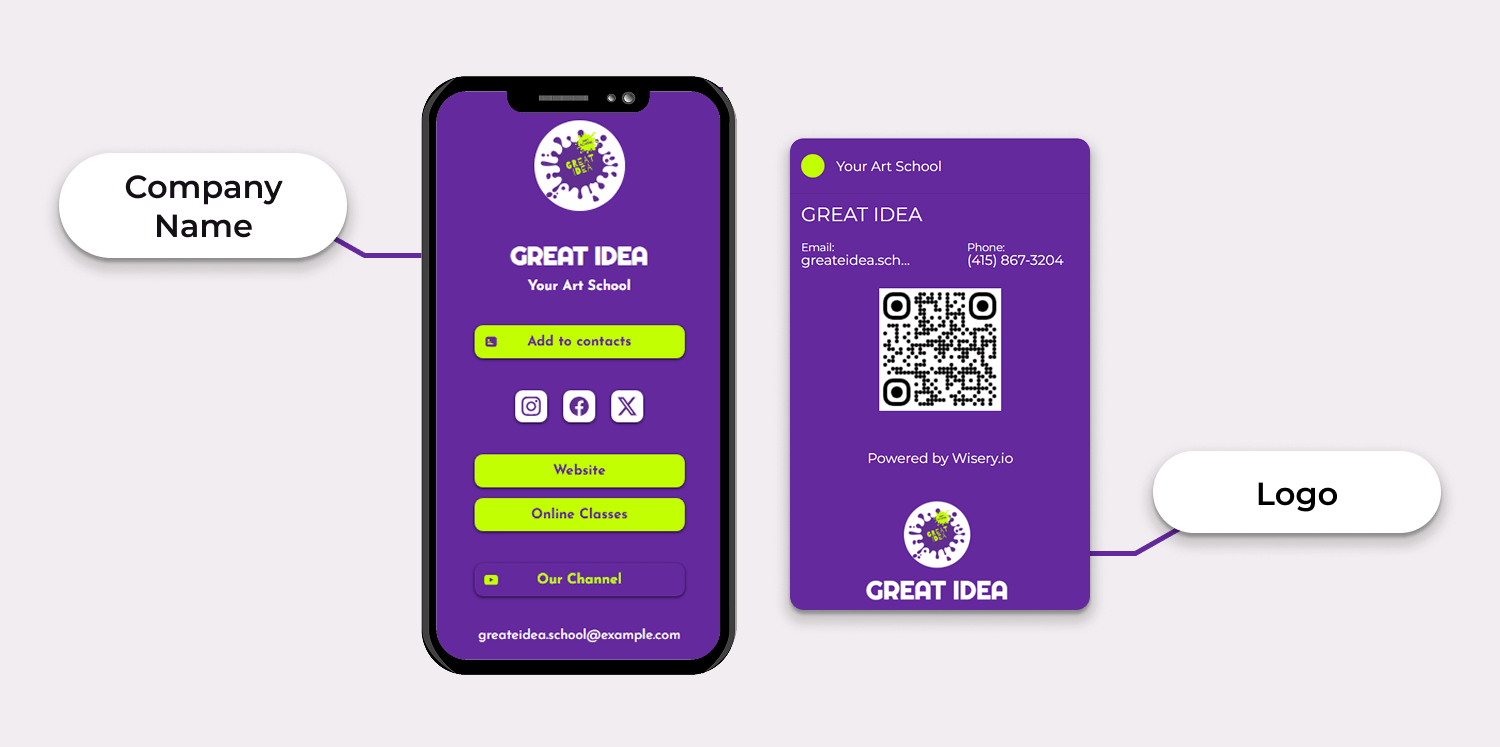
If you don’t work for a company? No worries. Use your project name, personal brand, or domain name as your identity. It still counts. You could write something like “Freelance UX Designer | studiobyemma.com.”
Contact Details (Phone, Email, Address)
Now that people know who you are, they need a way to talk to you. That’s where your contact info comes in. But remember, you don’t have to add every single method of communication out there.
Add the information to put that works for you.
- A phone number if you take calls;
- A business phone if you want to keep personal separate;
- A business location if clients need to visit you;
- An email address (always).
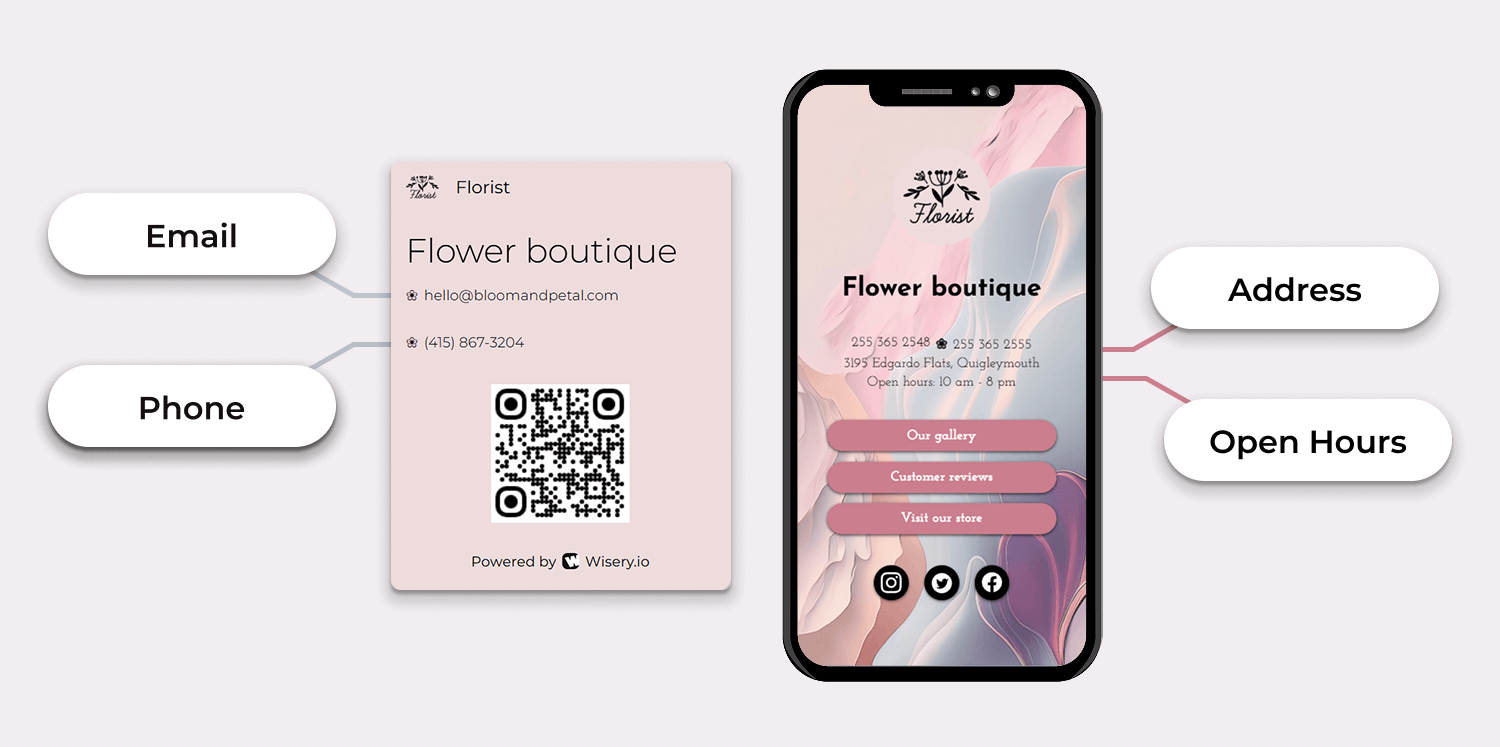
Make sure your contact info leads to a fast, frictionless connection. And only give the contacts that make sense — why add your office phone if you’re always on the move?
Social Media Links and Website
Think of your digital card as your hub. Your social channels and URL (a.k.a. your website) help people learn more about you. But keep it tidy. Add only the ones where you’re active.
If you’re a content creator, link to your YouTube or Instagram. If you’re a coach, send them to LinkedIn or your booking page. This is your shot to build a personal connection that grows over time.

And if you’re running a small business, your website is the trust-builder people expect. Want more eyes on your blog? Add the link. Selling products? Link to your store.
Profile Photo or Avatar
Some tools give you the option to add a photo or your logo. Which should you pick? It depends.
A business card design focused on personal services (like coaching or consulting) feels more approachable with a profile photo.
Working in a more corporate or team-oriented environment? A logo might make more sense.
Check your format, too:
- File layout: only logo
- Android layout: often includes banner + logo
- Apple layout: allows logo and photo
Pick based on your platform, goals, and tone. Your visual should match how you want to be remembered.
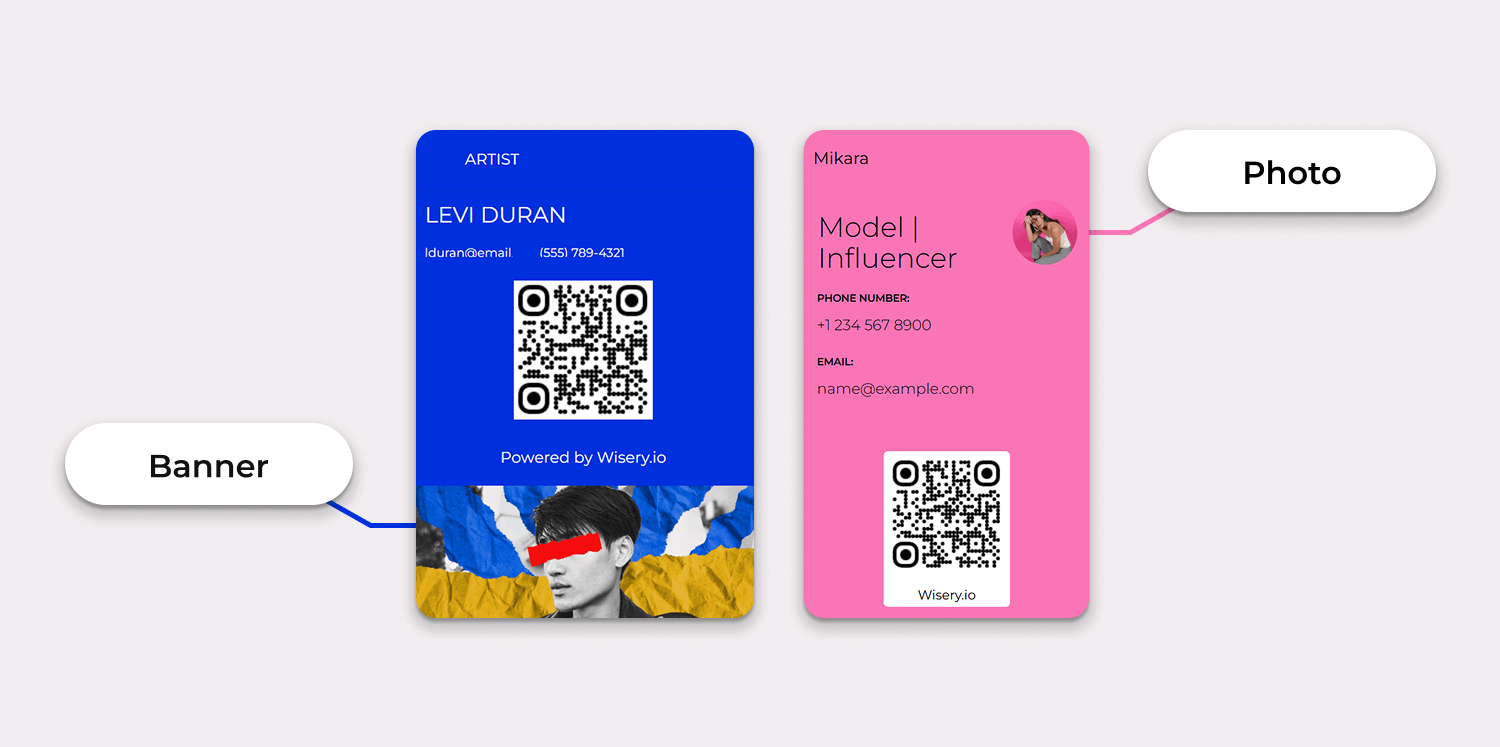
QR Code for Easy Sharing
This may not seem like contact info, but your card misses the point without it.
A digital tool like Wisery instantly includes a smart QR code on your business card the moment you save your design. No extra tools, no extra steps.
This code leads to everything you’ve listed above. So now, your entire professional self can be accessed in one simple scan. Handy for meetings, job fairs, DMs, or anywhere someone might ask, “Do you have a card?”
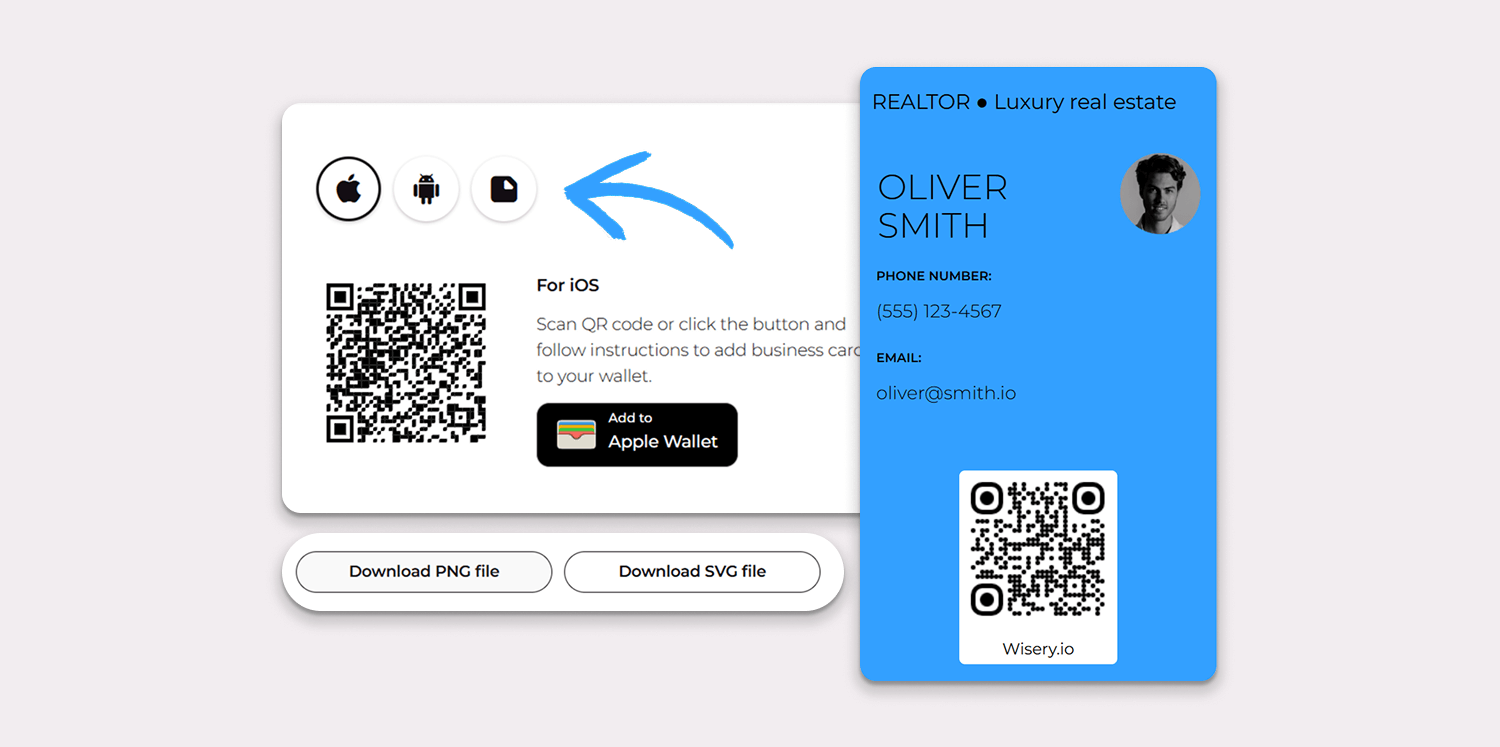
You’re remembered, saved, and potentially hired with just one scan.
Optional but Useful Details
You’ve nailed the basics. Now, let’s elevate your card.
These aren’t “nice to have” items. They can make your business card more effective, especially in digital spaces. Think of them as the details that upgrade a standard business card into something innovative, strategic, and a little more you.
Let’s look at a few key additional business card detail ideas:
Tagline or Short Bio
A one-liner can say a lot. Your business card represents you, so a short statement of what you do adds extra clarity.
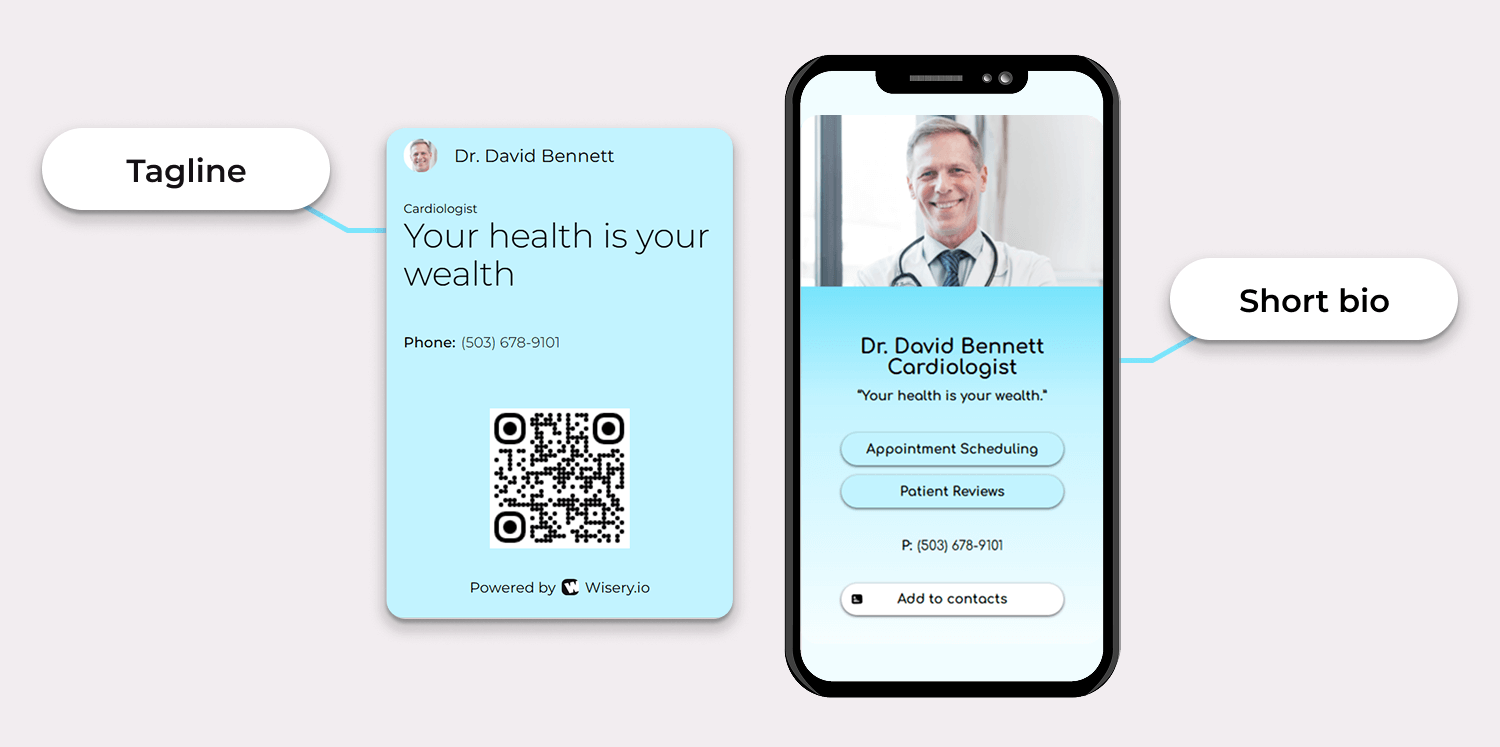
Keep it under seven words. Try something like:
- “Helping coaches build high-converting funnels.”
- “Creating bold websites for bold brands.”
- “Streamlining HR systems for modern teams.”
It’s a creative option that doubles as a company slogan.
Need some inspo? Check out digital business card examples.
Pronouns
In a world that values clarity and respect, pronouns matter. Listing them on the side of your business card is a small but meaningful piece of info that shows awareness and inclusivity.
He/him, she/her, they/them — whatever is right for you. It removes assumptions and makes it easier to interact professionally.
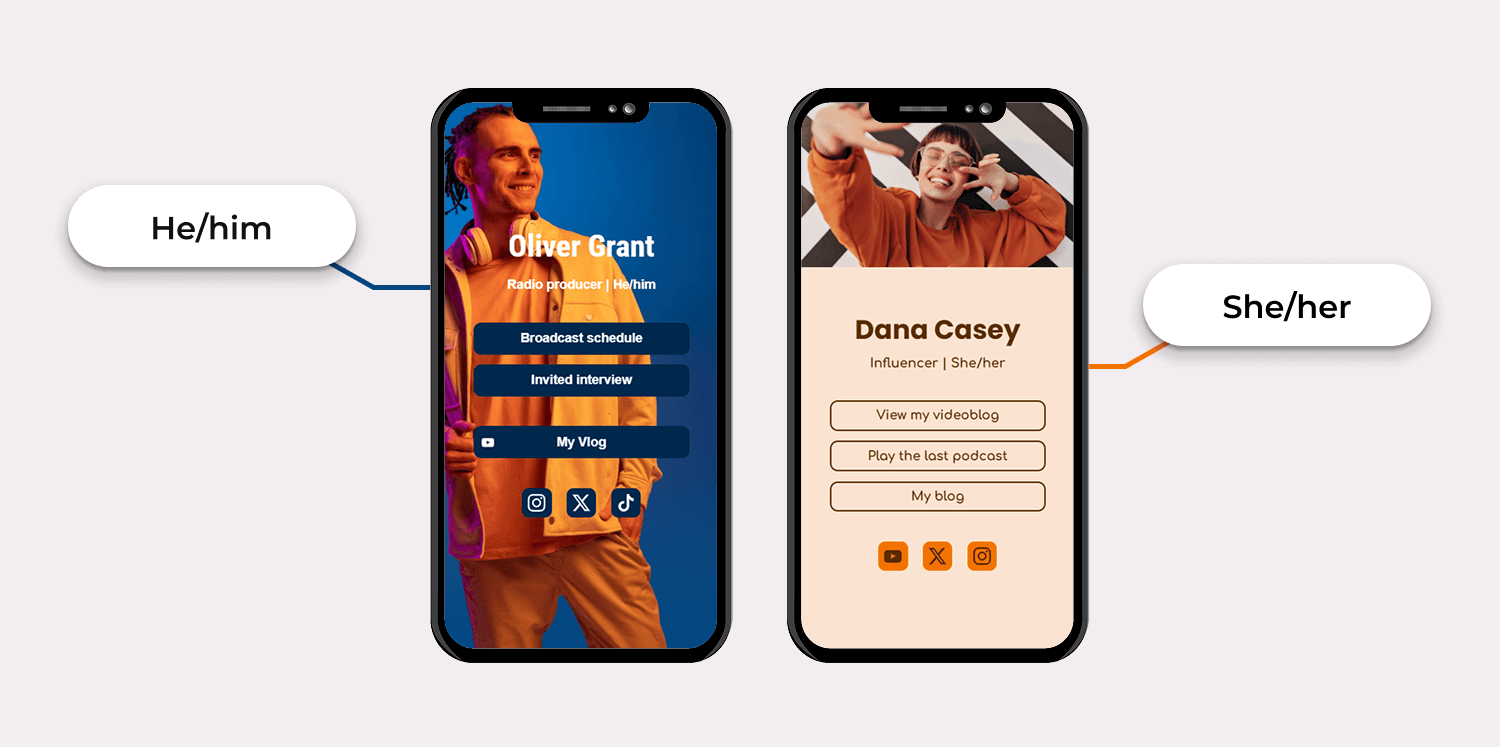
Calendar Booking Link
Once someone reads your card, what next? Time to book.
A direct link to your calendar lets a potential customer explore your offerings in real-time. You’ve shown them who you are and how to connect. Now, give them the chance to take the next step.
It’s a modern way to design your business card around action and efficient forms of contact.
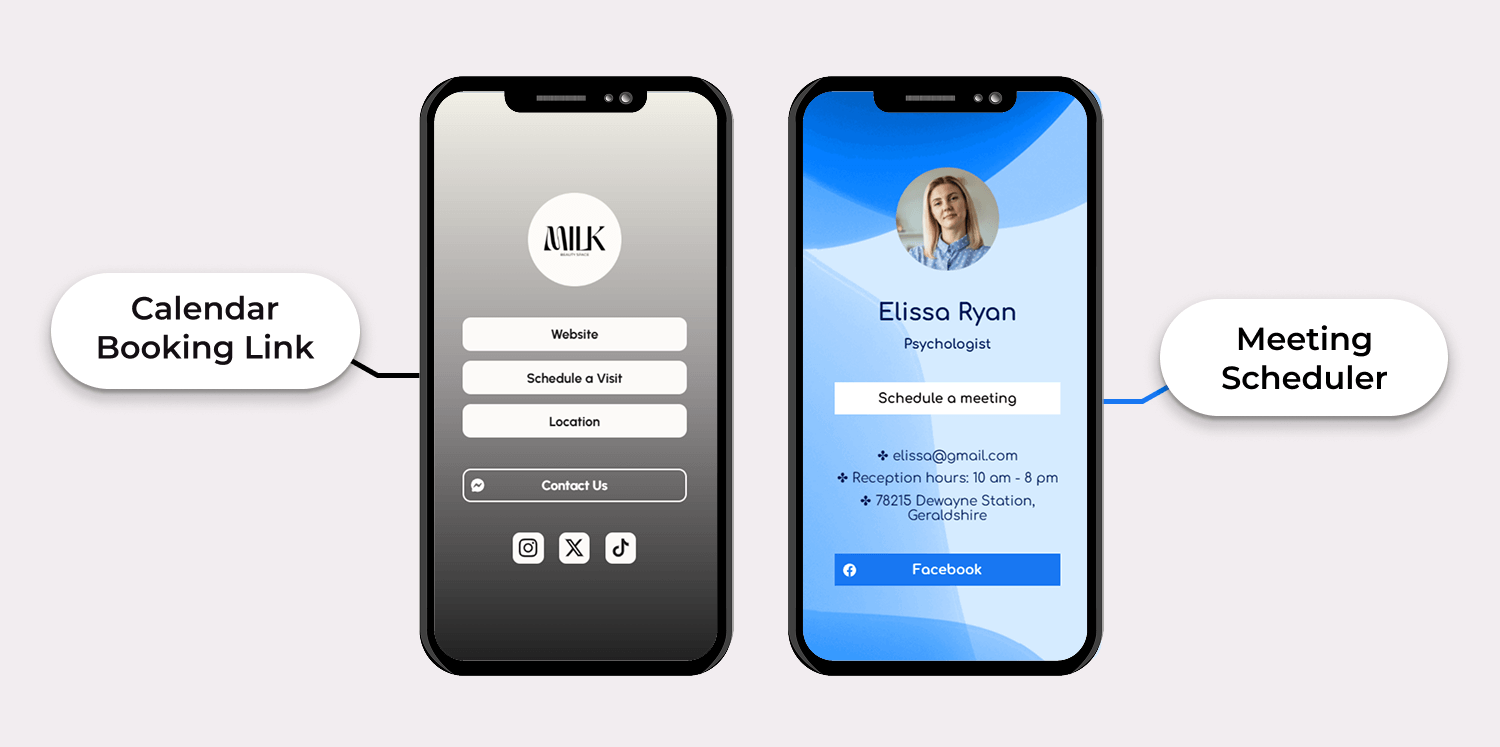
Custom Call-to-Action (CTA)
This is where the magic happens. A CTA turns curiosity into clicks.
It could be a button that says:
- “Start Free Trial”
- “Watch Demo”
- “Contact Me”
- “Download Resume”
This design element has to stand out. Choose colors that complement your brand. Add branding elements that make it pop. Whether you build it yourself or get help from a professional designer, your CTA should never be an afterthought.
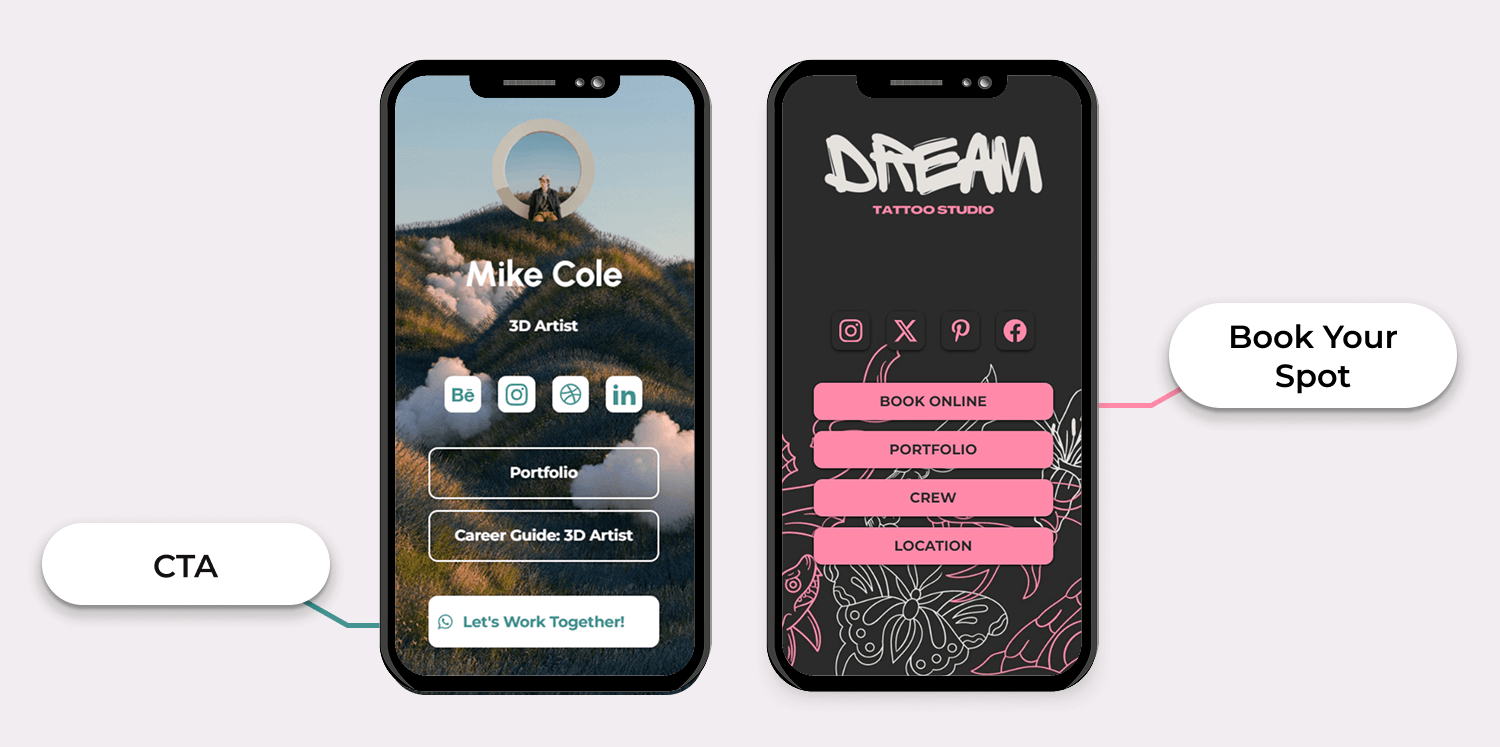
How Not to Design a Business Card: Common Mistakes to Avoid
We’ve covered what to include. Now, let’s talk about what to skip. These common mistakes can hurt your credibility or make your card hard to use.
Overloading the Card with Text
More isn’t always more. Every element on your card should have breathing room. Don’t clutter. Use white space to give your content space to shine. No one should squint or scroll endlessly just to understand your offer.
Missing or Incomplete Contact Options
Make sure you don’t skip the basics. Your name and important information like email or phone should never be missing. Double-check your spelling and formats, too. It sounds simple, but it’s often forgotten.
Broken or Outdated Links
Keep it fresh. Wisery updates your card automatically when you update your profile in the editor. You don’t want someone to click and not get in touch. Update it like you update your social bio.
Poor Layout and Lack of Mobile Responsiveness
Most people will view your card on a phone. Make sure your font is readable, buttons are tappable, and your layout adjusts well to larger size or smaller screens. Be smart with background color choices, too. Don’t let poor formatting hold back a great design.
Mobile-first isn’t optional — it’s the norm.
Wisery Business Card Templates: A Smarter Way to Share Your Info
The best part of learning is applying. Wisery offers modern templates that don’t just look great — they work. Use one to quickly organize your business card info and turn any idea into a creative idea that travels fast.
You don’t need design skills. You just need a plan. And now you have one.
Ready to build your digital identity?
Create your card. Share your world. Go Wisery.

Viktoria is a Marketer at Wisery. When she’s not creating engaging content or sharing brand values, you’ll find her reading a good book or chilling with her cats.