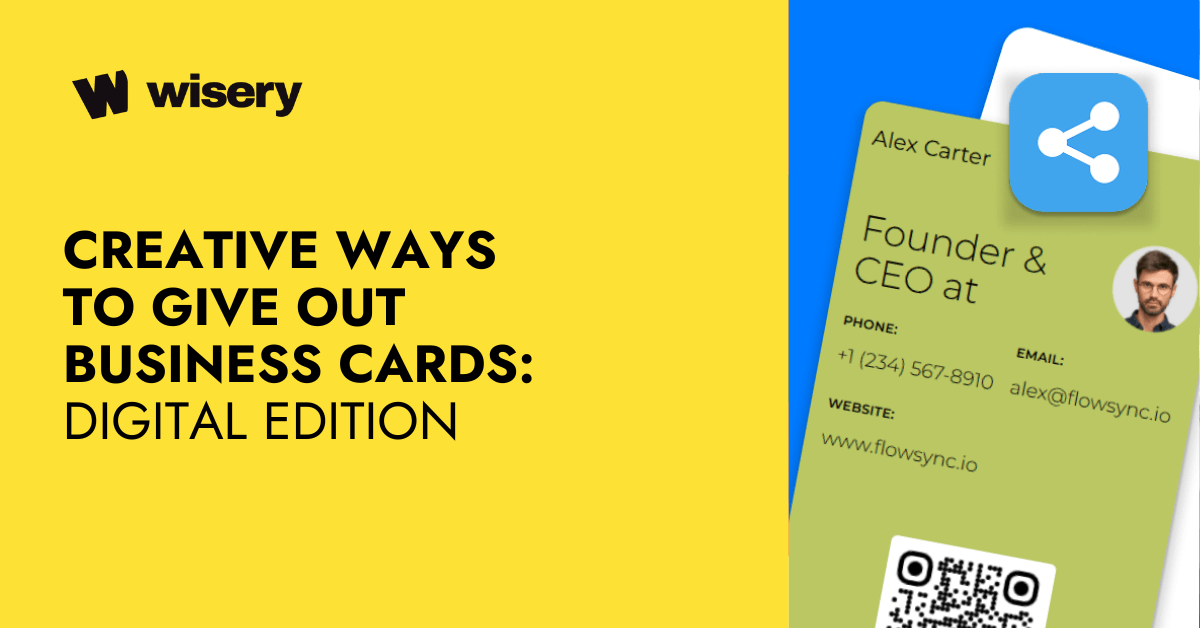
Creative Ways to Give Out Business Cards: Digital Edition
Say you’ve already learned how to create a card, what to put inside, and even a few traditional ways to share your card. But we’re not done yet.
Today, let’s look at how your digital card can quietly show up in places no one expects – and how it can solve minor but annoying problems in your daily work. These creative ways to give out business cards might just become your new secret weapon for unlocking business opportunities, especially before an upcoming event.

Contents:
- The Evolution from Paper to Pixel
- Interactive Ways to Share Your Digital Business Card
- Classic Networking Moments: Digital Sharing in Action
- Memorable Digital Strategies: Going Beyond the Usual
The Evolution from Paper to Pixel
That’s not a history class, but we can’t skip the part where business cards evolved from a stack of business cards in your pocket to a smooth, scannable experience. Cards didn’t disappear – they just got smarter.
Now, with tools like a link in bio, real-time analytics, and one-click contact saving, a standard business card alternative has emerged that fits seamlessly into your life. Imagine never rewriting your contact info again.
One card. Always updated. Always ready. That’s not just convenient – that’s a time-saving revolution.
Interactive Ways to Share Your Digital Business Card
So, how do you actually share it? A digital business card service like Wisery is perfect when your company is invited to a casual event or meetup – no awkward moments – just smooth, smart sharing.
Tap and Go: NFC Technology
NFC sounds fancy, but you’ve probably used it already – like paying with your phone on the subway or at a coffee shop. That same tap-and-go power works for digital business cards, too. Just tap your phone to another, and – boom – card exchange is complete. This method works especially well for individuals who want a quick and stylish way to connect.
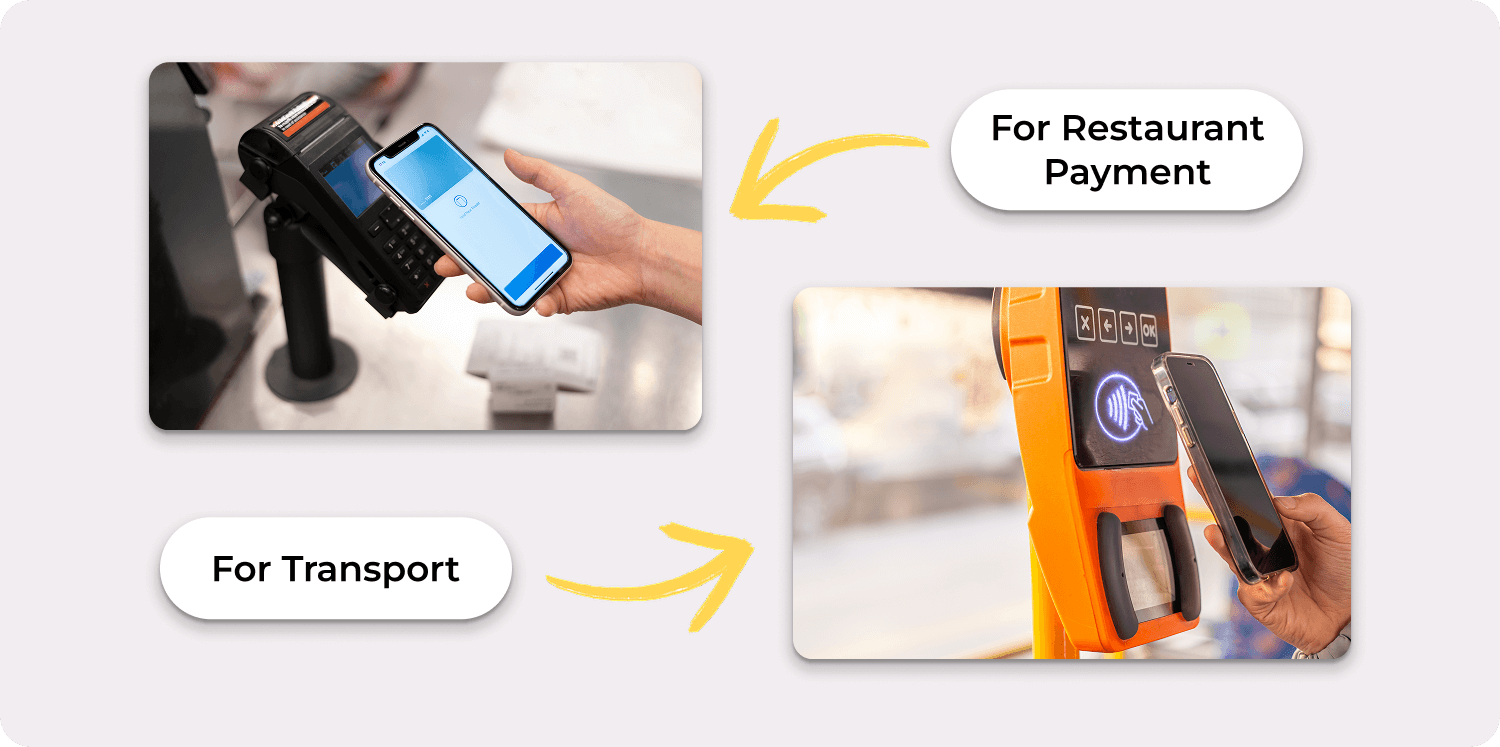
Notice: Wisery doesn’t offer this connection yet, but the team is working hard to add it soon.
QR Codes: Scan to Connect
The easiest, most popular way to share? A QR code.
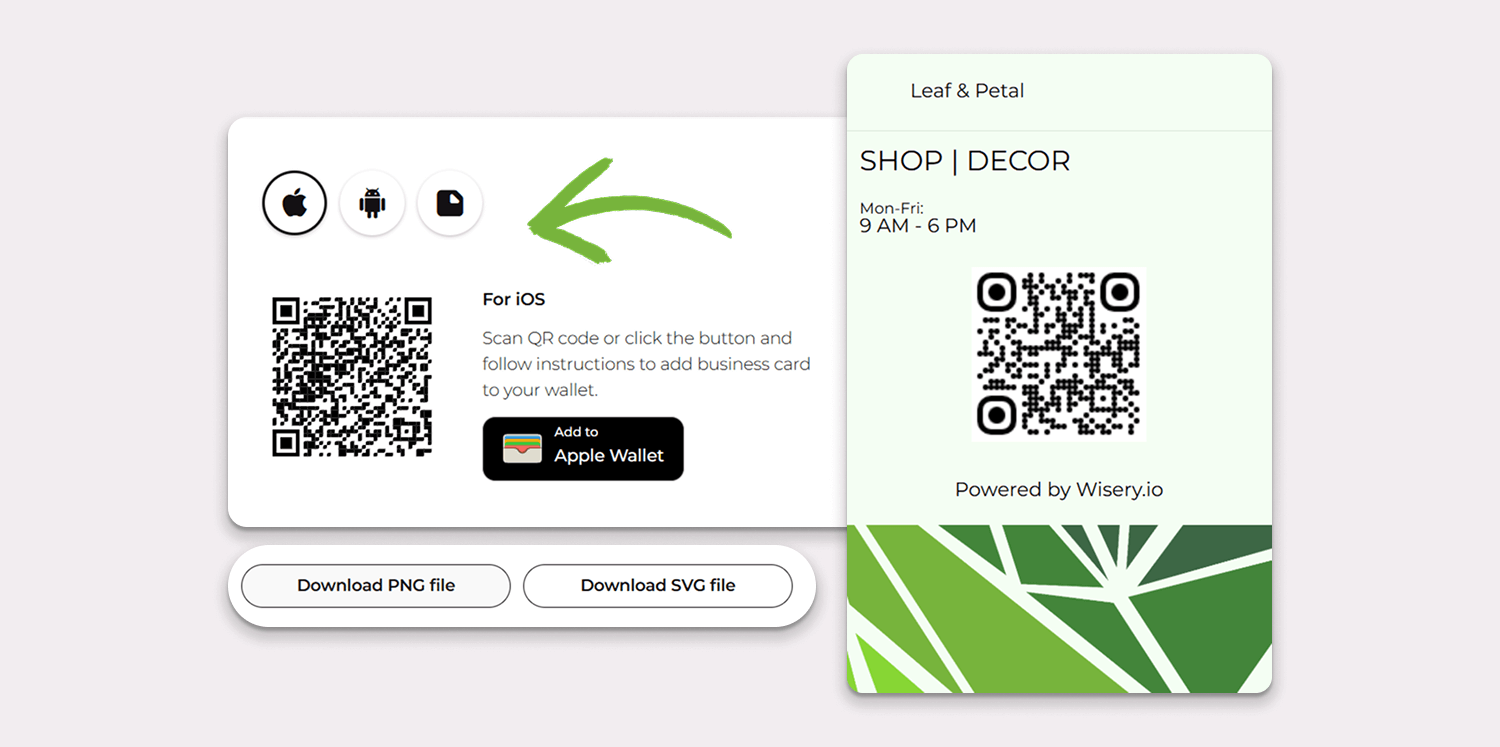
With Wisery, you can generate one right after creating your card. Add your card to Apple or Google Wallet, open it, and let someone scan it. Now imagine this: a local business prints their QR on the counter. A customer scans it and gets access to your page, packed with all your info. It’s an instant bridge to your digital audience and a smart move for visibility.
Smart Links: Share Anywhere Online
Want to make your card clickable? Use your smart link.
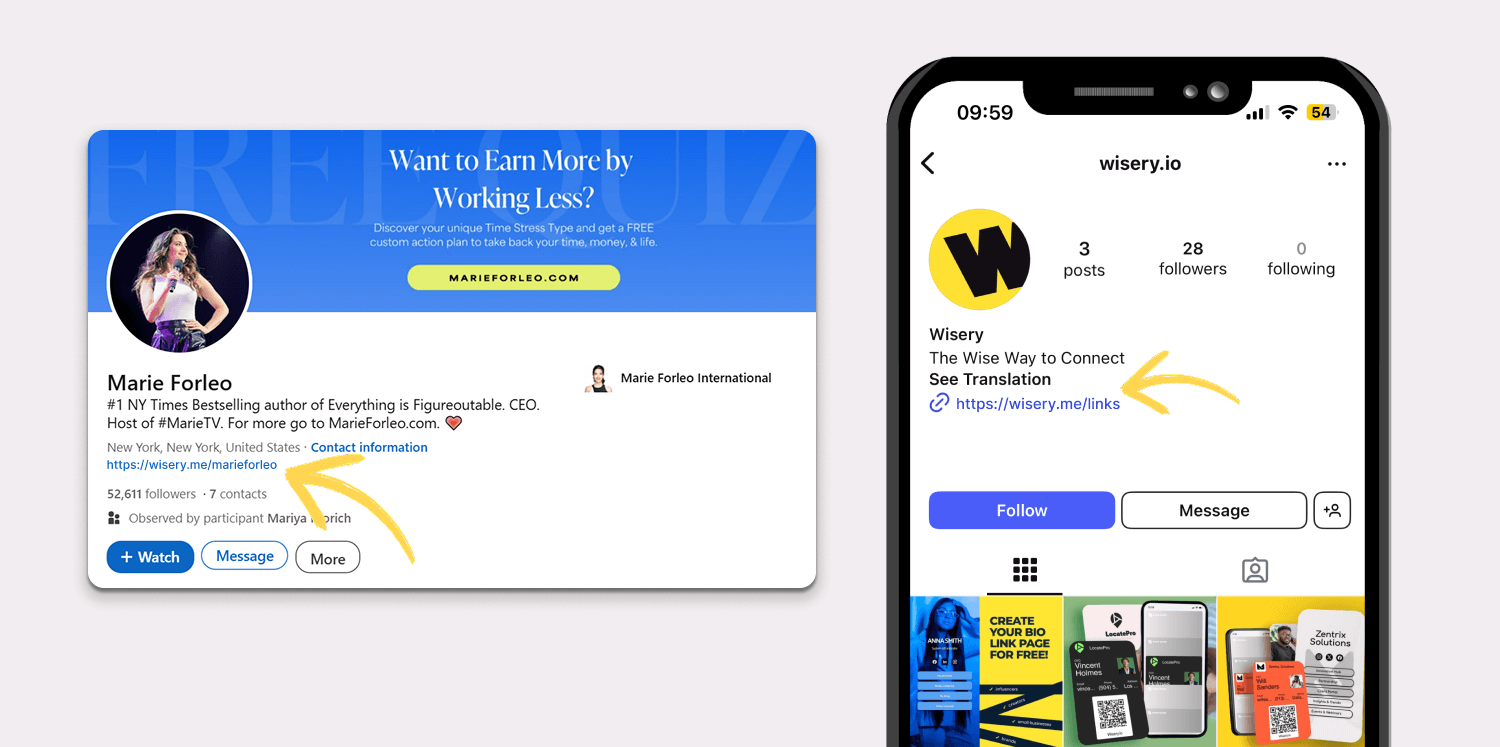
It allows you to insert your contact info in emails, messages, and bios – basically, anywhere you exist online. For a potential client, it’s a one-click introduction. For creators and freelancers, that link in your IG bio can be the digital version of a handshake. But if you’re a software engineer with minimal social presence, it might work better in your email footer or LinkedIn summary.
Classic Networking Moments: Digital Sharing in Action
We’ve looked at strategy. Now, let’s talk tactics. How do you weave your card into moments that feel natural and smart? Whether you’re handing out promotional material or jumping into the flow of conversation, a digital card can become part of an effective networking strategy.
At Conferences: Effortless Connections in Crowds
Picture this: you’re at an industry conference tailored to real estate. Sessions are back-to-back, the crowd is buzzing, and every second counts. You bump into two business owners in the coffee queue. Instead of juggling a folder full of flyers, you flash your digital business card for real estate agents.
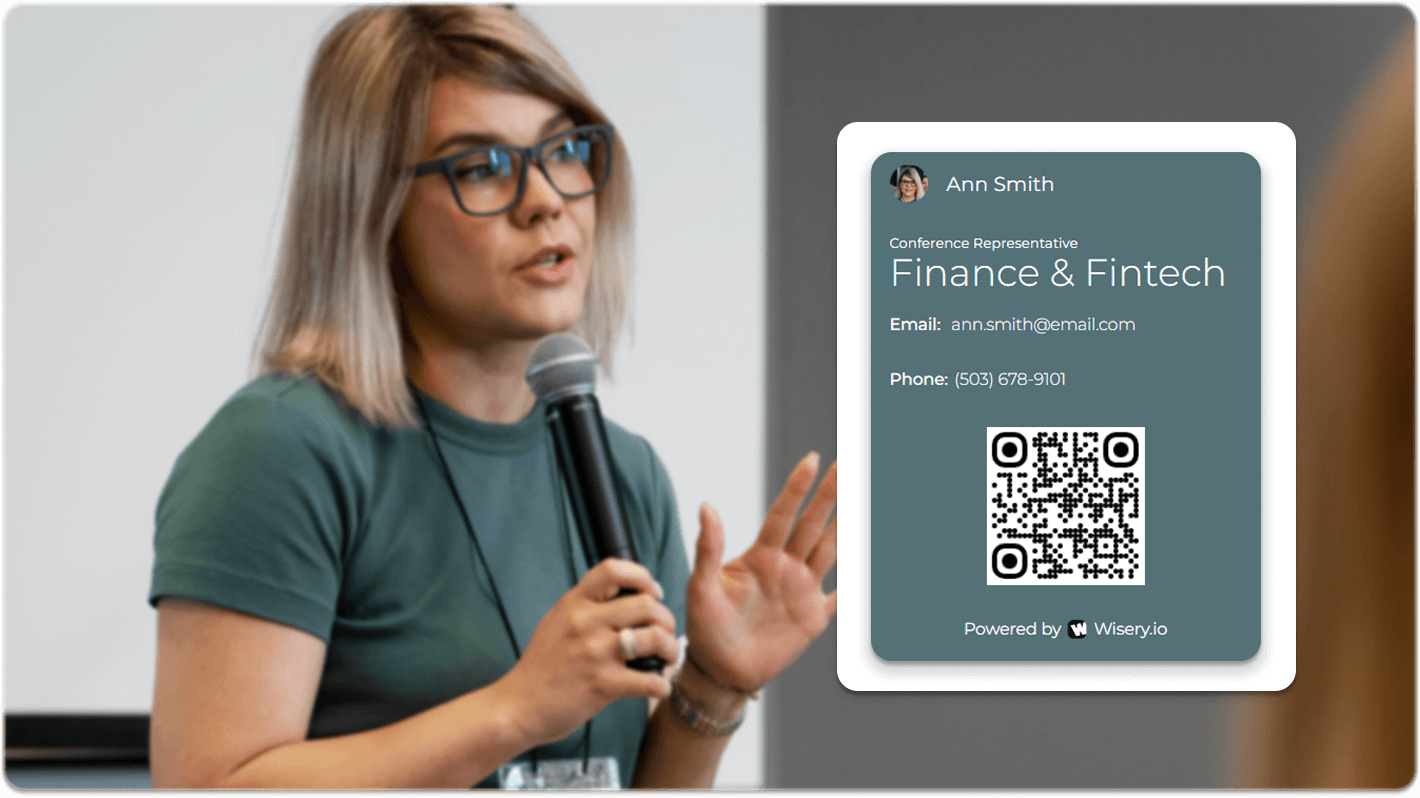
With one scan, they get your contact information, current listings, a short bio, and a link to book a viewing. It’s not just efficient – it makes you look prepared and professional in a fast-paced environment.
At Business Meetings: Impressing with Innovation
Not every meeting is planned. Sometimes you’re grabbing lunch and run into a potential business associate. You’re not going to reach into your bag for a paper card – but you also don’t want to miss the moment.
A digital card solves that. You casually mention your role and, as the conversation winds down, share your card via smart link or QR. You didn’t hand out business cards in the traditional sense – but you still made a connection.
At Workshops & Masterclasses: Standing Out in Educational Settings
Workshops are a great space to meet like-minded learners. Let’s say you’re attending an interactive workshop on personal branding. During a break, you talk with someone who loved your insights.
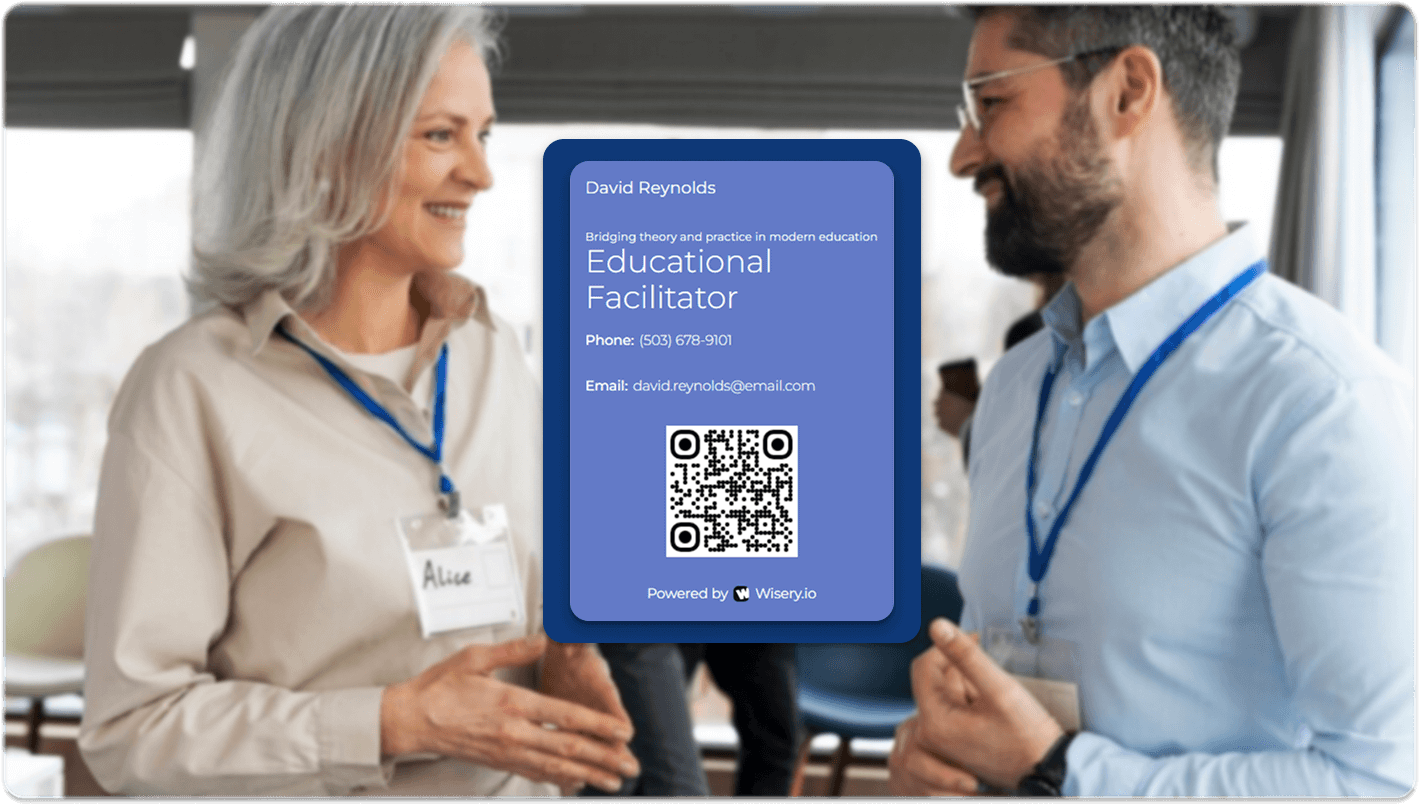
Your card includes not only the basics but also a Bookmark section linking to your blog, and a referral program for collaborators. Add a little personality too – a note about your favorite local Coffee place or a short intro video. These details create a more memorable exchange.
At Industry Exhibitions & Trade Shows: Your Card, Always Ready
Trade shows are chaotic but packed with opportunity. You’re exploring co-working spaces, chatting with booth reps, and catching panels. Someone asks about your role during an academic event. Instead of scrambling for a pen or trying to type your details into someone’s phone, you show your digital card. Maybe it features a short pitch, links to projects, or even a rotating gallery of your work.
That creative and unique delivery helps you stand out – and stick in people’s minds.
Memorable Digital Strategies: Going Beyond the Usual
This section is especially for introverts or anyone who prefers quiet confidence over loud introductions. These tactics help you stay visible and professional – without stepping too far out of your comfort zone. Even from a distance, the features of business card tech can do the talking.
Virtual Meetings: Instant Sharing in Zoom & Teams
Drop your card link in the chat if you’re presenting during a Zoom session or speaking at a Teams webinar. It’s quick and non-intrusive but super effective. Attendees get to know you better, and you leave a lasting impression with just one click.
Real case? A marketing manager shared her card during a webinar Q&A – and landed a partnership offer that same week.
Email Signature Magic: Always One Click Away
Your email is more than a message – it’s a branding opportunity. Adding your card as a clickable link in your signature makes every outreach informative and clear. Want to drive sales with minimal effort?
Try CTAs like “Let’s connect,” “Meet me here,” or “View my profile.” Wisery links make this super easy.
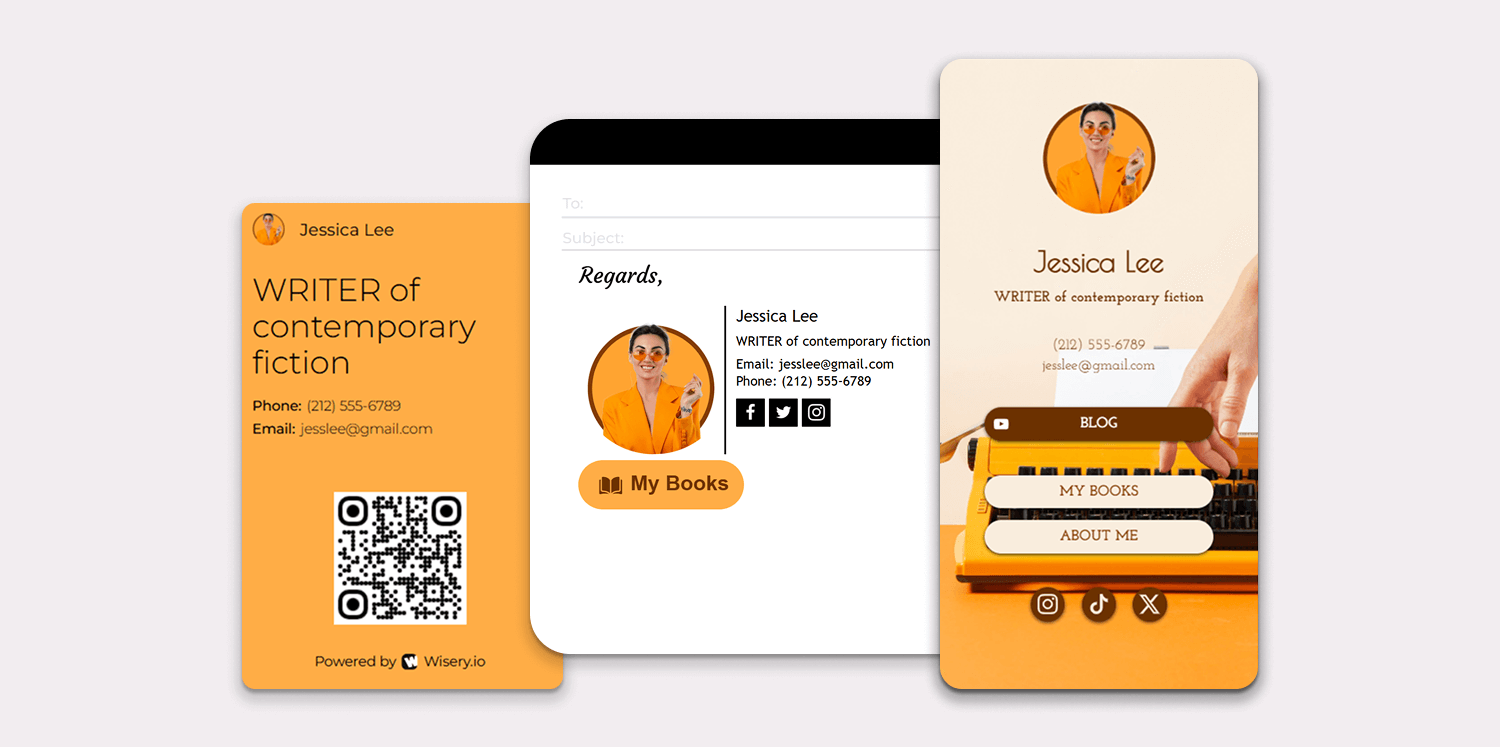
Social Media Integration: From LinkedIn to Instagram Bio
Where should your card live? That depends on your role. Sales professionals might place it in their LinkedIn headlines. Influencers? Pop it into the Instagram bio. Creators can share it in YouTube video descriptions. Just keep it natural. A potential customer should feel like they’re discovering your personal touch – not clicking through a cold pitch.
Post-Event Follow-Ups: Seamless Digital Handshakes
After an event, don’t just say “great meeting you.” Send your card with a short note. It keeps the conversation alive and turns a casual moment into a meaningful connection. Your digital card is your reminder, thank-you, and next step – all in one.

Start Your Digital Networking Journey with Wisery Today!
From coffee chats to international conferences, Wisery gives you a wide range of options to make real connections with person after person. These powerful tools aren’t just digital upgrades but essential companions in your networking life.
Start sharing your card in ways no one expects – and see where it takes you next.

Viktoria is a Marketer at Wisery. When she’s not creating engaging content or sharing brand values, you’ll find her reading a good book or chilling with her cats.